Apache Kafka® powers massive volumes of real-time data, but building apps on top of it usually requires specialized Kafka developers, who rely on Kafka client SDKs to build backend apps.
Kafkorama removes this barrier by exposing the same real-time data as streaming APIs — enabling any developer to go beyond backend apps and build real-time web, mobile, and IoT apps. The Kafkorama Portal securely exposes Kafka topics and keys as streaming APIs. The Kafkorama Gateway then scales these streaming APIs efficiently to millions of users.
In this post, we share benchmark results showing how Kafkorama Gateway scales both vertically on a single node or horizontally across a multi-node cluster — delivering one million messages per second to one million concurrent clients over WebSockets, with end-to-end mean latency under 5 milliseconds.
Building apps on top of Kafka requires understanding concepts such as partitions, consumer groups, and access policies. As a result, real-time data flowing through Kafka is usually accessible only to Kafka developers, who typically build backend apps with the available Kafka client SDKs.
But what if Kafka teams could securely expose selected topics from the Kafka clusters they manage — not only to their teammates, but also to other teams across the company, to partners teams, or even to external developers? Sure, many of these developers don't know Kafka, but they do understand APIs. They all know an API is a set of endpoints: in the request/response world of REST APIs, you call them with GET or POST, while in the publish/subscribe world of streaming APIs, you interact with them using PUB and SUB. They also know how to use an access token, such as a JWT, to access only the endpoints they're authorized for.
Now imagine applying Jeff Bezos's famous API-first mandate to Kafka. Each Kafka team could define one or more streaming APIs in a central hub, mapping endpoints to Kafka topics — or even to specific keys within topics — and carefully decide what to expose. Using an open standard like AsyncAPI, they could then document these APIs, describing each endpoint and the messages that flow through it.
Such a hub of streaming APIs would offer a panorama of the essential streams across all Kafka clusters in the organization (hence the name Kafkorama).
Of course, an API hub is not a new concept — it already exists in traditional API Management for REST APIs. This naturally leads to the idea of API Management for Apache Kafka, dealing with publish/subscribe streaming APIs rather than request/response REST APIs.
But just like in traditional API Management, a hub alone is not enough. To make APIs secure, manageable, and scalable, you also need a Gateway — in this case, a streaming-based Gateway to expose Kafka's real-time data to end-user apps.
Before looking at the benchmark, here's a quick overview of Kafkorama.
Kafkorama Portal provides the central hub of streaming APIs and lets Kafka teams define, document, secure, test, and share them. It replaces Kafka ACLs with JWT-based tokens and uses Kafkorama SDKs to generate ready-to-use client code for the most popular languages and platforms.
Kafkorama SDKs allow developers to build not only backend apps (as with Kafka clients), but also web, mobile, and IoT real-time apps — without Kafka expertise.
Kafkorama Gateway is a distributed, WebSocket-based publish/subscribe messaging system natively integrated with Kafka. It automatically maps streaming APIs to Kafka topics and keys — with zero configuration — and, most importantly, scales efficiently to millions of users and devices.
Kafkorama Gateway uses the same publish/subscribe paradigm as Apache Kafka. While Kafka organizes data around topics, Kafkorama Gateway uses endpoints — historically called subjects (the term used by MigratoryData, our proven real-time technology that powers Kafkorama Gateway).
Similar to Kafka, which maintains a message log on disk for each topic, Kafkorama maintains an in-memory cache for each subject, bounded by a configurable time or size window. While Kafka's retention window is typically days or months, Kafkorama's is minutes or hours.
Beyond compatibility, Kafkorama Gateway complements Kafka by addressing a different usage pattern. Kafka is typically used by a limited number of backend apps, whereas Kafkorama Gateway is designed for web, mobile, and IoT apps with potentially millions of end users. By handling bidirectional messaging with these users over persistent WebSocket connections, Kafkorama extends Kafka to real-time apps at internet scale.
For additional background, see the Concepts section in the documentation.
Suppose your Kafka cluster has a topic called scores with the following keys:
live/football, live/tennis, etc. are updated with live scores of all ongoing matches by sport.Kafkorama can expose these streams as a streaming API, with endpoints automatically mapped to Kafka topics and keys, such as:
| Streaming API Endpoint | Kafka Topic | Kafka Key | Description |
|---|---|---|---|
/scores/live/<sport> |
scores |
live/<sport> |
Scores for all ongoing matches in a given sport (e.g. /scores/live/football)
|
/scores/<match> |
scores |
<match> |
Scores for a specific match (e.g. /scores/uefa-f35 for the 2035 UEFA League final)
|
/scores/results |
scores |
results |
Score results for completed matches across all sports |
Of course, the same streams could be exposed as a REST API with the same endpoints through a Kafka REST Proxy and then managed with a traditional API Management solution.
While both REST and streaming APIs can be used to build web and mobile apps, the REST approach introduces higher overhead and a poorer user experience, especially at scale.
Consider a 90-minute football match with 1 million concurrent users, and compare the data workflow with REST vs streaming APIs for each of these users:
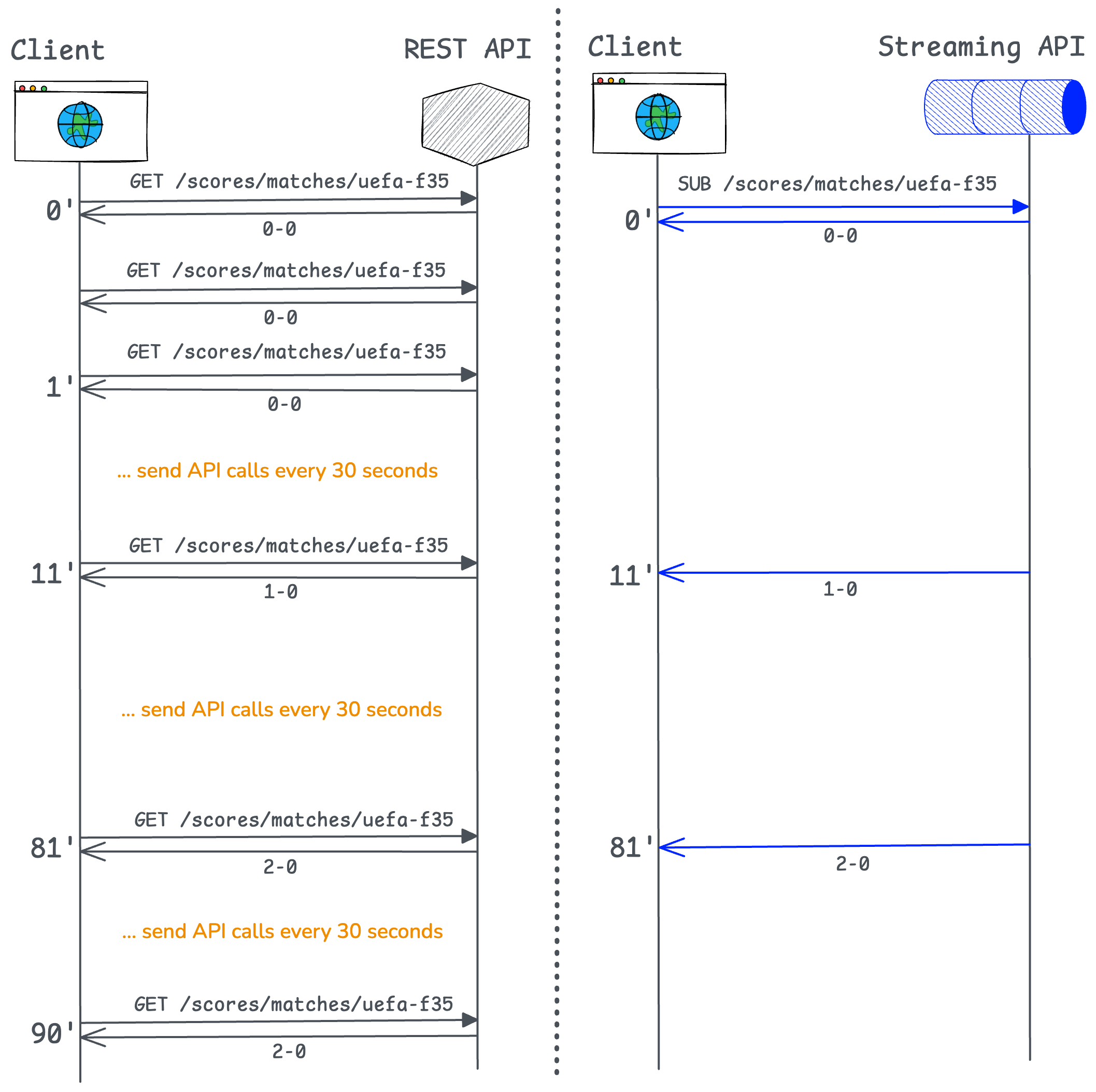
At 1 million concurrent users, the difference is substantial:
The REST API therefore results in heavy load and delays of up to 30 seconds, whereas the streaming API delivers updates in milliseconds over persistent WebSockets.
Let's now look at some benchmarks showing how Kafkorama Gateway scales to 1 million concurrent users.
This benchmark demonstrates that streaming APIs exposed from Kafka through Kafkorama Portal can scale either vertically on a single Kafkorama Gateway node or horizontally across a multi-node cluster, with the Kafkorama Gateway delivering 1 million messages per second to 1 million concurrent users over persistent WebSocket connections with end-to-end mean latency under 5 milliseconds.
The benchmark scenario is as follows:
/u/s1, /u/s2, …) mapped to a Kafka topic
u with 10,000 keys (s1, s2, …) and the Gateway subscribes to the topic u
u is updated every second, so each endpoint receives one Kafka message per second
In practice, not all endpoints will be updated so frequently; the test model is designed for stress testing the gateway. Also, whether using a single Kafka topic or multiple ones in this model, results are expected to be similar.
Benchmarking Kafkorama Gateway in a realistic way is challenging because it requires simulating users spread across many web, mobile, or IoT devices, and sustaining high message throughput.
To achieve this, we developed two tools:
Benchsub — a scalable client simulator that opens a configurable number of WebSocket connections to Kafkorama Gateway, subscribes to a configurable number of endpoints, and measures the latency of received messages.
Benchpub — a publisher that sends messages of configurable size and frequency to Apache Kafka
The benchmark setup is summarized in the table below:
| Component | Deployment |
|---|---|
| Kafkorama Gateway (vertical tests) | A single instance tested successively on a single EC2 machine of types
c5n.xlarge, c5n.2xlarge, c5n.4xlarge, and c5n.9xlarge
|
| Kafkorama Gateway (horizontal tests) | Four instances deployed as a cluster on four c5n.2xlarge EC2 machines |
| Apache Kafka + Benchpub | One EC2 machine running a single Apache Kafka broker together with one Benchpub instance |
| Benchsub | Up to four instances distributed across one or two EC2 machines |
| Network | All machines deployed in the same AWS VPC and Availability Zone, communicating via AWS internal networking |
| OS & Time sync | All machines run Debian Linux with clocks synchronized via NTP |
Kafkorama Gateway was run with mostly default parameters, and the operating system used the default kernel without recompilation or other special tuning.
Note that we chose c5n virtual machines, optimized for networking, to run Kafkorama Gateway because they expose enough
TX/RX network queues to match the available vCPUs. For example, although a c6a.8xlarge instance provides 32 vCPUs, it only has 8
TX/RX queues, so scaling to 1 million concurrent users becomes a struggle. In contrast, a c5n.9xlarge instance offers 32 TX/RX
queues, allowing all vCPUs to be fully utilized for scaling.
End-to-end latency of a message is the time interval between message production and message consumption. Specifically, it is computed as the difference in milliseconds between the timestamp at which Benchpub publishes a message to Apache Kafka and the timestamp at which the same message is received by Benchsub from the Kafkorama Gateway.
On a single machine, the Kafkorama Gateway scales up linearly as hardware capacity increases, supporting up to one million concurrent WebSocket clients while delivering one million messages per second with end-to-end mean latency below 5 milliseconds.
We start with a smaller instance type (c5n.xlarge), which saturates at around 125K clients when CPU usage reaches 75% — a
reasonable production threshold. By successively doubling the machine capacity, the Gateway doubles the number of supported clients:
c5n.2xlarge at 250K users, c5n.4xlarge at 500K users, and finally c5n.9xlarge at 1M users.
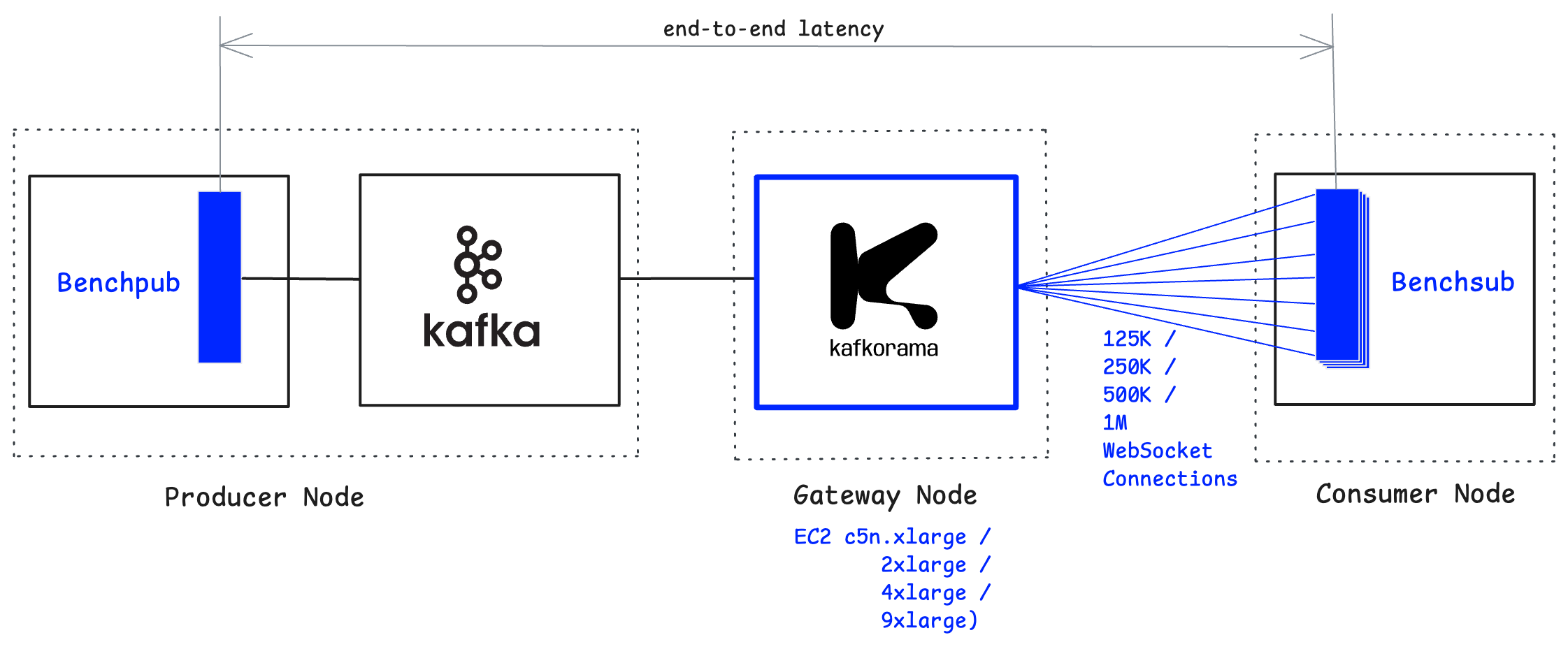
This demonstrates that the Kafkorama Gateway fully utilizes the available hardware resources of a machine and achieves linear vertical scalability.
Let's now look at the results of each test.
| Concurrent clients | 125,000 |
| Outgoing throughput | 125,000 messages/s |
| Outgoing network usage | 76 MB/s |
| Latency mean | 3.68 ms |
| Latency median | 3 ms |
| Latency 75th percentile | 3 ms |
| Latency 99th percentile | 34 ms |
| Latency max | 314 ms |
| CPU | <75% |
Over about 30-minute test run (including 5 minutes of warmup), a single Benchpub instance published 10,000 messages/second to Kafka, which a single Kafkorama Gateway fanned out to 125,000 WebSocket connections — at a rate of 125,000 messages/second to a single Benchsub instance.
During this test, about 155 million messages were delivered to clients. The latency results above were computed across this message volume.
Full details of this test, including results, configs, and commands on how to reproduce it, are available on github.
Next, we doubled the hardware capacity.
| Concurrent clients | 250,000 |
| Outgoing throughput | 250,000 messages/s |
| Outgoing network usage | 152 MB/s |
| Latency mean | 3.75 ms |
| Latency median | 3 ms |
| Latency 75th percentile | 3 ms |
| Latency 99th percentile | 28 ms |
| Latency max | 409 ms |
| CPU | <75% |
Over about 30-minute test run (including 5 minutes of warmup), a single Benchpub instance published 10,000 messages per second to Kafka, which a single Kafkorama Gateway fanned out to 250,000 WebSocket connections — at a rate of 250,000 messages per second to a single Benchsub instance.
During this test, about 380 million messages were delivered to clients. The latency results above were computed across this message volume.
By doubling the hardware capacity, both the number of concurrent users and the outgoing message throughput (and network usage) doubled as well, while mean latency stayed below 5 milliseconds.
Full details of this test, including results, configs, and commands on how to reproduce it, are available on github.
We then doubled the hardware capacity again.
| Concurrent clients | 500,000 |
| Outgoing throughput | 500,000 messages/s |
| Outgoing network usage | 303 MB/s |
| Latency mean | 3.69 ms |
| Latency median | 3 ms |
| Latency 75th percentile | 3 ms |
| Latency 99th percentile | 25 ms |
| Latency max | 452 ms |
| CPU | <75% |
Over about 50-minute test run (including 5 minutes of warmup), a single Benchpub instance published 10,000 messages per second to Kafka, which a single Kafkorama Gateway fanned out to 500,000 WebSocket connections — at a rate of 500,000 messages per second, split evenly between two Benchsub instances (250,000 each) running on a single node.
During this test, about 1.2 billion messages were delivered to clients, split roughly evenly between the two Benchsub instances. The latency results above were computed across this message volume.
By doubling the hardware capacity, both the number of concurrent users and the outgoing message throughput (and network usage) doubled as well, while mean latency stayed below 5 milliseconds.
Full details of this test, including results, configs, and commands on how to reproduce it, are available on github.
Finally, we doubled the hardware capacity once more.
| Concurrent clients | 1,000,000 |
| Outgoing throughput | 1,000,000 messages/s |
| Outgoing network usage | 609 MB/s |
| Latency mean | 4.09 ms |
| Latency median | 3 ms |
| Latency 75th percentile | 3 ms |
| Latency 99th percentile | 44 ms |
| Latency max | 208 ms |
| CPU | <75% |
Over about 30-minute test run (including 10 minutes of warmup), a single Benchpub instance published 10,000 messages per second to Kafka, which a single Kafkorama Gateway fanned out to 1,000,000 WebSocket connections — at a rate of 1,000,000 messages per second, split evenly between four Benchsub instances (250,000 each) running on two nodes (two Benchsub instances per node).
During this test, about 1.2 billion messages were delivered to clients, split roughly evenly between the four Benchsub instances. The latency results above were computed across this message volume.
Across all scaling up steps, each doubling of hardware capacity resulted in a proportional doubling of both concurrent users and outgoing message throughput, while mean latency consistently remained under 5 milliseconds. This demonstrates that the Kafkorama Gateway achieves linear vertical scalability, reaching 1 million concurrent users and 1 million messages per second with low latency.
Full details of this test, including results, configs, and commands on how to reproduce it, are available on github.
From the vertical scaling tests, we already saw, for example, that a single instance of Kafkorama Gateway on a
c5n.2xlarge machine
can sustain 250,000 concurrent clients. To validate horizontal scaling, we leveraged the Kafkorama Gateway's
built-in clustering support and
deployed a cluster of four instances on four separate c5n.2xlarge nodes.
Together, this cluster supported one million concurrent WebSocket clients receiving one million messages per second, with end-to-end mean latency under 5 milliseconds.
This demonstrates that the Kafkorama Gateway scales linearly in both directions: vertically, by using larger machines, and horizontally, by adding more machines in a cluster.
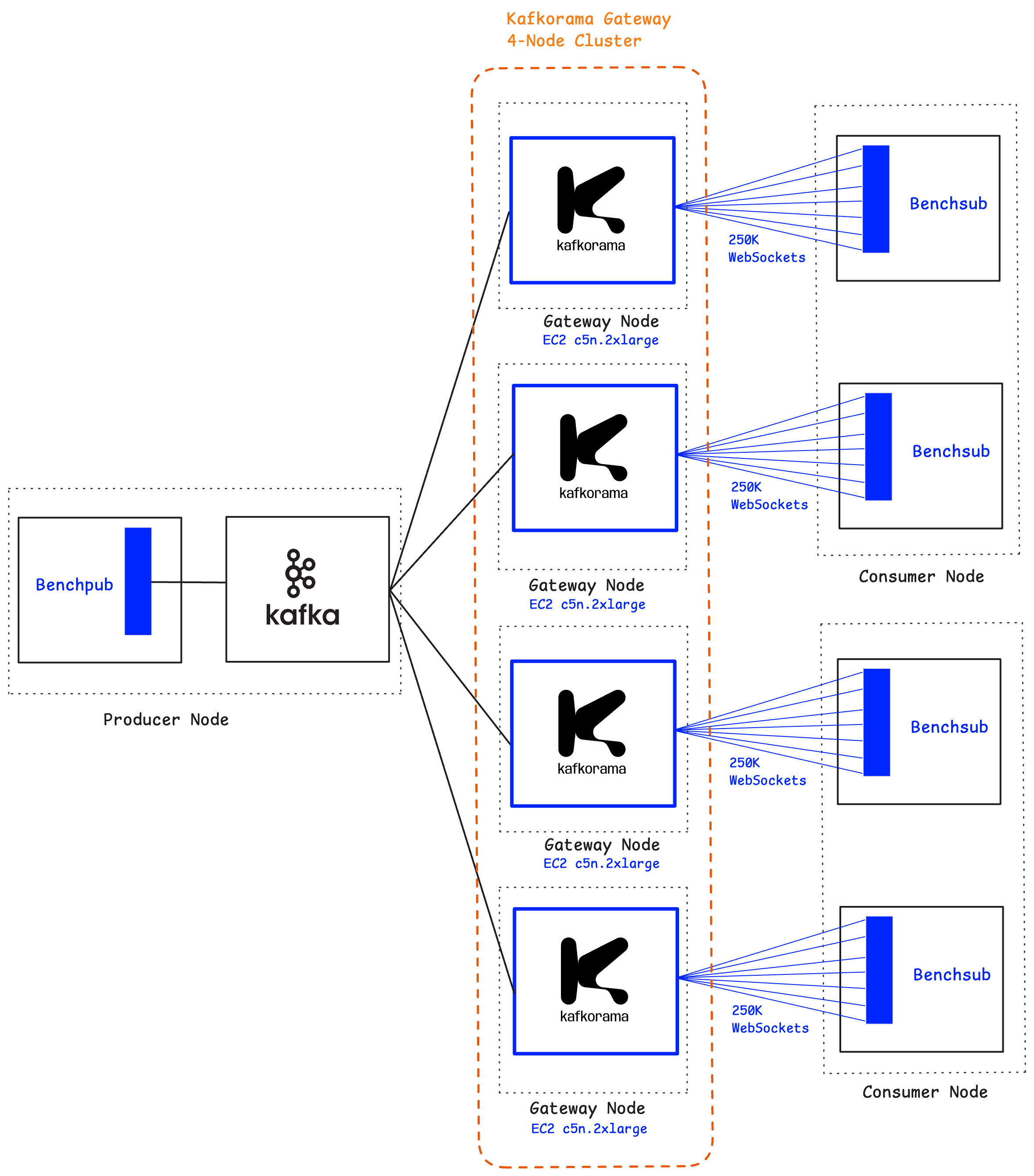
| Concurrent clients | 1,000,000 |
| Outgoing throughput | 1,000,000 messages/s |
| Outgoing network usage | 609 MB/s |
| Latency mean | 4.22 ms |
| Latency median | 3 ms |
| Latency 75th percentile | 3 ms |
| Latency 99th percentile | 53 ms |
| Latency max | 737 ms |
| CPU | <75% |
Over about 30-minute test run (including 5 minutes of warmup), a single Benchpub instance published 10,000 messages per second to Kafka, which four Kafkorama Gateway instances fanned out to 1,000,000 WebSocket connections — at a rate of 1,000,000 messages per second, split evenly between four Benchsub instances (250,000 each) running on two nodes (two Benchsub instances per node).
During this test, about 1.5 billion messages were delivered to clients, split roughly evenly between the four Benchsub instances. The latency results above were computed across this message volume.
This demonstrates that Kafkorama Gateway achieves linear horizontal scalability, reaching 1 million concurrent users and 1 million messages per second with low latency.
Full details of this test, including results, configs, and commands on how to reproduce it, are available on github.
If you'd like to try these benchmarks on your own machines, you can replicate the results we've shared here or adapt the setup to test scalability for your own use case. The configuration details, scripts, commands, and results are available in this GitHub repository. To get started, simply contact us to obtain a license key for benchmarking.